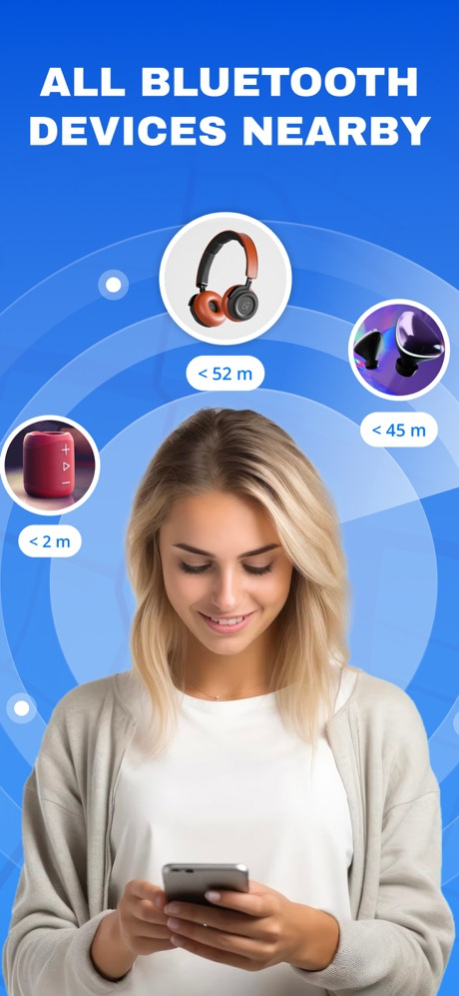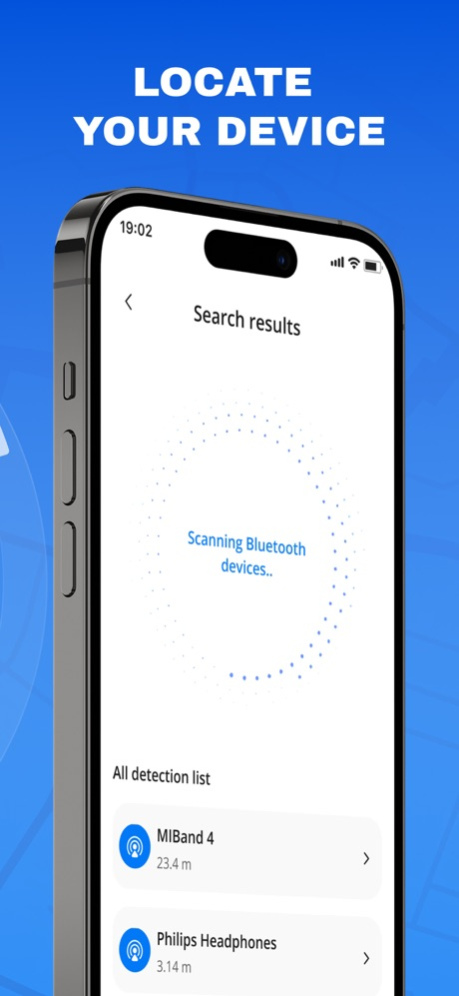Bluetooth Scanner & BLE Finder 1.1.0
Free Version
Publisher Description
Stop wasting time and money replacing lost Bluetooth devices!
Introducing our revolutionary app that locates your misplaced AirPods, iPhone, iPad, AirTag, Apple Watch, and more in seconds – saving you from unnecessary expenses.
HOW IT WORKS:
1. Open the app and select your lost device from the list.
2. Move around slowly while monitoring the radar screen, which displays signal strength and estimated distance. When you're close, the radar will turn red.
3. Once the signal strength is strong and distance short, your device is within reach!
Don't let your device's battery die out. Find it quickly with our app.
TRACKING FEATURE:
Enable background tracking for continuous device monitoring. Receive notifications if your device gets disconnected and keep track of its last known location.
KEY FEATURES:
• Locate your lost Bluetooth device effortlessly.
• Continuous background tracking for added security.
• User-friendly radar interface.
• Detailed hints and distance estimation for quick retrieval.
• View last known location on a map.
• Access BLE device details.
• Compatible with a wide range of devices.
Never lose track of your Bluetooth devices again.
Get the app now!
If you have any questions or ideas, feel free to contact support email!
andysabbe991@gmail.com
Privacy Policy:
https://telegra.ph/Privacy-Policy-Bluetooth-Scanner--Spy-Finder-Terms-of-Use-03-04
Terms:
https://docs.google.com/document/d/1uKegQFcyXJrnbXZ06CKZTm-5LaQ3MoX97MOs1ezg5Y4/
Apr 2, 2024
Version 1.1.0
Dear Bluetooth Scanner Community,
We are excited to bring you an update that includes some changes and improvements.
Thank you for keeping your app up to date!
Best regards,
The Bluetooth Scanner & BLE Finder Team
P.S. If you enjoy our app, please consider rating and reviewing us.
About Bluetooth Scanner & BLE Finder
Bluetooth Scanner & BLE Finder is a free app for iOS published in the System Maintenance list of apps, part of System Utilities.
The company that develops Bluetooth Scanner & BLE Finder is Luca Dupont. The latest version released by its developer is 1.1.0.
To install Bluetooth Scanner & BLE Finder on your iOS device, just click the green Continue To App button above to start the installation process. The app is listed on our website since 2024-04-02 and was downloaded 0 times. We have already checked if the download link is safe, however for your own protection we recommend that you scan the downloaded app with your antivirus. Your antivirus may detect the Bluetooth Scanner & BLE Finder as malware if the download link is broken.
How to install Bluetooth Scanner & BLE Finder on your iOS device:
- Click on the Continue To App button on our website. This will redirect you to the App Store.
- Once the Bluetooth Scanner & BLE Finder is shown in the iTunes listing of your iOS device, you can start its download and installation. Tap on the GET button to the right of the app to start downloading it.
- If you are not logged-in the iOS appstore app, you'll be prompted for your your Apple ID and/or password.
- After Bluetooth Scanner & BLE Finder is downloaded, you'll see an INSTALL button to the right. Tap on it to start the actual installation of the iOS app.
- Once installation is finished you can tap on the OPEN button to start it. Its icon will also be added to your device home screen.